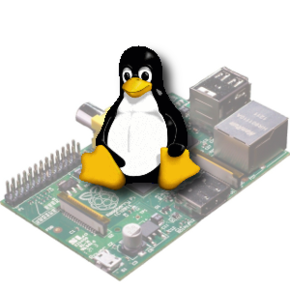RaspberryPiLinux
Contents
Introduction
Raspberry Pi devices are shipped with modified Linux kernel, that adds support for Broadcom BCM2835 (known as BCM2708 there) which is what most distributions use. They seldom rebase it on newer kernels and don't enjoy quality control mainline Linux does.
Currently (as of 3.9 rc), mainline Linux contains a platform driver and few device drivers (serial tty works), there many device drivers are left out.
Making it work
Start out with a working Linux installation (be it Fedora or Raspbian (recommended)).
You'll very likely need to hook up a serial console.
Tool chain
ARM cross-compiler:
# yum -y install gcc-arm-linux-gnu
Boot loader
Mainline Linux's RPi support it built around device tree; therefore you need DT capable bootloader to boot it, such as Das U-Boot. Install it by replacing kernel.img with it.
$ git clone git://git.denx.de/u-boot.git $ cd u-boot $ make CROSS_COMPILE=arm-linux-gnu- ARCH=arm rpi_b_config $ make CROSS_COMPILE=arm-linux-gnu- ARCH=arm -j666 $ cp u-boot.bin /media/rpi-boot/kernel.img
U-Boot will execute boot.scr.uimg, which should load kernel and the flattened device-tree image. Create it:
$ cat >>/media/rpi-boot/uboot.scr
set bootargs 'console=tty0 console=ttyAMA0,115200 root=/dev/mmcblk0p2'
fatload ${devtype} ${devnum}:1 ${fdt_addr_r} fdt
fdt addr ${fdt_addr_r}
fdt resize
fdt chosen
fatload ${devtype} ${devnum}:1 ${loadaddr} zImage
bootz ${loadaddr} - ${fdt_addr_r}
^D
$ mkimage -T script -d /media/rpi-boot/boot.scr /media/rpi-boot/boot.scr.uimg
Kernel and FDT image
$ git clone git@github.com:hackerspace/rpi-linux.git $ cd rpi-linux $ make CROSS_COMPILE=arm-linux-gnu- ARCH=arm bcm2835_defconfig $ make CROSS_COMPILE=arm-linux-gnu- ARCH=arm zImage fdt $ cp arch/arm/boot/zImage /media/rpi-boot/ $ cp arch/arm/boot/dts/bcm2835-rpi-b.dtb /media/rpi-boot/fdt
Getting involved
Join the list.
Documents
- Linux Device Drivers, 3rd. edition
- PDF [1]
- HTML [2], [3]
- Epub [4], Media:ldd3.epub.gz
- Broadcom BCM2835 peripheral handbook
- VideoCore Mailbox IPC
Useful links
- Our tree
- The list
- Stephen Warren's tree
- Broadcom tree, port from here
Status
| Hardware | Status |
|---|---|
| Board | Mainline |
| USB (DWC-OTG) | In staging/crap tree; needs poweron via mailbox in u-boot |
| Random number generator | Done, in 3.10 |
| Watchdog | Queued for 3.11 |
| Mailbox | WIP |
| Watchdog | WIP |
| Mailbox | WIP |
| Thermal | WIP |
| Sensors | WIP |
| Framebuffer | WIP; simplefb configured by u-boot in review |
| VHCIQ | Needs work [5] |
| Sound | Needs work |
| Camera | Needs work |